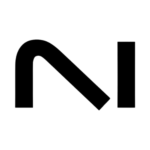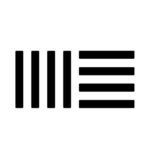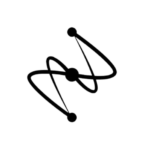Ableton Live 12 Suite vs FL Studio: The Ultimate DAW Showdown for 2024

Table of Contents
Choosing the right Digital Audio Workstation (DAW) is a pivotal decision for music producers, shaping the way sounds are created, mixed, and mastered. Among the plethora of options available, Ableton Live 12 Suite and FL Studio stand out, not just for their longevity and popularity but for the robust toolkit they offer to professionals and hobbyists alike. They are at the heart of music production, offering unparalleled capabilities in sampling, instruments, effects, and mixing. Understanding the nuances of each DAW, from their workflow and instrument libraries to effects and plugins, can significantly impact the quality and efficiency of music production.
This article delves into a comprehensive comparison between Ableton Live 12 Suite and FL Studio, exploring their features and functionality, workflow and ease of use, compatibility and system requirements, learning resources, and community support. By examining these aspects, readers will gain insight into how each digital audio workstation supports various aspects of music creation, including audio recording, applying synthesizers, and utilizing plugins. Additionally, considerations like price and available learning aids will be discussed to help aspiring and seasoned producers make an informed decision that aligns with their creative needs and budget constraints.
Features and Functionality
Ableton Live: Highlighted Features
Ableton Live 12 Suite continues to enhance its user experience with a focus on streamlined workflows and robust features suitable for both studio and live settings. Key features include a variety of high-quality synths such as Operator, Analog, Wavetable, and the newly introduced Drift, which offers competitive capabilities against renowned synths like Serum. The suite’s strength lies in its curated collection of audio effects, which boast analog-inspired devices including Echo, Glue Compressor, and Amp, ensuring a rich and dynamic sound production environment.
Ableton’s interface is designed for clarity and efficiency, avoiding overly complex visuals and focusing on functionality. This straightforward approach helps users concentrate on creativity without distractions, making it particularly appealing for those who prefer a more focused production environment.
FL Studio: Highlighted Features
FL Studio, on the other hand, is celebrated for its extensive range of features that cater to both beginners and seasoned professionals. The DAW stands out with its flexible layout options, allowing users to manage multiple plugins and windows effortlessly, which enhances multitasking during complex projects. Its notable strength lies in the vast array of plugins and effects it offers. Instruments like Harmor and a plethora of effects categorized neatly—ranging from multiple distortions to several EQs—provide users with the tools to create detailed and varied soundscapes.
The recent updates have further enriched FL Studio’s capabilities, introducing features like advanced piano roll scripting, enhanced browser functionality with BPM matching, and innovative additions such as the Chord Progression Tool. These enhancements not only improve workflow efficiency but also boost creative potential by offering new ways to manipulate and generate sounds.
Both Ableton Live 12 Suite and FL Studio offer unique advantages. While Ableton focuses on providing a streamlined, user-friendly interface with high-quality, curated instruments and effects, FL Studio offers unparalleled flexibility and a vast library of sounds and tools, making it a powerhouse for those who desire extensive customization and variety in their music production process. Each DAW holds significant appeal depending on the user’s specific needs and workflow preferences, making them top contenders in the digital audio workstation market.
Workflow and Ease of Use
Ableton Live: Streamlined Workflow
Ableton Live 12 Suite is distinguished by its intuitive interface, which is designed to cater to both live performances and studio recordings. This DAW offers a dual-view structure: the Session View and the Arrangement View. The Session View is ideal for real-time audio and MIDI loop launches, facilitating an extremely fluid creative process that is favored by electronic music producers and live performers . On the other hand, the Arrangement View allows for detailed track creation and fine-tuning, which is perfect for meticulous recording and complex arrangements . These features, combined with enhanced navigation controls and key commands introduced in the latest version, simplify the workflow, making music production more accessible and fluid for both newcomers and seasoned professionals .
FL Studio: Flexible Workflow
FL Studio’s workflow is highly customizable, which appeals to producers who prefer a more tailored production environment. The DAW operates on a system of “floating windows” which allows for simultaneous viewing and resizing of multiple components such as the piano roll, playlist, and mixer . This flexibility is a significant advantage for those who thrive in a more adaptable workspace. However, it can also lead to complexity and confusion, especially for new users, due to the multitude of open windows and options . Despite this, the latest updates have introduced workflow enhancements like the ability to clone unique clips easily and manage keyboard shortcuts, which significantly improve workflow efficiency .
Both DAWs offer compelling yet distinct approaches to workflow. Ableton Live 12 Suite excels with its streamlined, intuitive interface that enhances quick navigation and efficiency, making it ideal for live performances and producers who value a clear, focused workflow . Conversely, FL Studio offers unparalleled customization and flexibility, suited for producers who prefer a highly adaptable environment and are willing to navigate a steeper learning curve to leverage its extensive features .
Compatibility and System Requirements
Ableton Live: Compatibility
Ableton Live 12 Suite offers robust support for various hardware and operating systems, ensuring a wide range of users can access its features. On Windows platforms, it requires at least Windows 10 version 22H2, with a recommendation for Windows 11 to leverage the latest system capabilities. The software demands a 5th generation Intel® Core™ i5 processor or an AMD Ryzen processor, both supporting AVX2 instruction set, to handle complex audio processing tasks efficiently. Mac users need macOS 11 Big Sur or higher, with similar CPU requirements. Ableton recommends a minimum of 8 GB RAM and a display resolution of 1366×768, although higher specifications like 16 GB RAM and a 1920×1080 resolution are optimal for professional use. Core Audio compliant audio interfaces are recommended for best performance, and a minimum of 3 GB disk space is required for installation, with up to 76 GB for additional sound content .
FL Studio: Compatibility
FL Studio shines with its flexibility across different operating systems, though it is optimized for Windows environments where it has traditionally excelled. The software runs smoothly on Windows with a requirement for a modern CPU like Intel’s Core i7 or i9, or AMD’s Threadripper for heavier tasks. It supports a minimum of 8 GB RAM, but for extensive use of VSTs and high track counts, 32 GB or more is recommended. For Mac users, FL Studio requires a 64-bit processor and is compatible with macOS Catalina 10.15 and higher. Despite its lack of native Linux support, users can operate FL Studio using an emulator. Storage recommendations include a primary SSD for the operating system and applications, and a secondary larger SSD for project files and samples, with M.2 NVMe drives preferred for their speed and reliability. FL Studio also emphasizes the importance of ASIO support for audio interfaces to ensure low latency and optimal audio performance .
Both DAWs have adapted well to modern multicore processors, enhancing their performance capabilities for demanding music production tasks. Ableton Live’s integration with hardware like its Push device offers a unique tactile experience, particularly beneficial in live performance settings. Conversely, FL Studio provides extensive support for a range of MIDI controllers and has improved touch-based controls for producers using touch-screen devices, ensuring both DAWs meet the diverse needs of today’s music producers .
Learning Resources and Community Support
Ableton Live: Available Resources
Ableton Live 12 Suite provides a comprehensive array of learning materials tailored for users at various stages of their music production journey. For beginners, the platform offers detailed tutorials that guide users from the basics of music theory to completing their first song, and further into intermediate and advanced production techniques. These resources are designed to be followed at a user’s own pace, enhancing the learning experience . Additionally, Ableton’s official website lists several educational options including blogs, certified training, and special programs for classroom and university settings, ensuring that users have access to a variety of learning tools .
The DAW also offers an intuitive interface that includes detailed help windows and an extensive manual, which is highly regarded for its clarity and depth. This is complemented by a rich online presence on platforms like YouTube, where users can find numerous tutorials and project files to assist with learning .
FL Studio: Available Resources
FL Studio is renowned for its extensive support community and a vast range of learning resources, making it a popular choice among beginners and experienced users alike. The DAW boasts a rich history within the electronic music community, providing a plethora of tutorials, articles, and video content that cater to a wide range of music production topics .
The FL Studio Users Forum, known as Looptalk, offers a platform for users to engage with others and share knowledge and techniques. Additionally, the forum hosts various sub-forums for specific plugins and presets, enhancing the support for detailed sound design and production queries .
For those interested in mobile music production, FL Studio Mobile offers updated resources including tutorials on new features and time signatures, ensuring users can produce music on-the-go . FL Studio’s educational offerings are further supported by its inclusion of AI-powered mastering tools and a constantly expanding sample library available through FL Cloud, providing users with modern tools and sounds .
Both Ableton Live and FL Studio provide robust educational resources and community support, tailored to meet the needs of users at different skill levels and interests in music production.
Conclusion
Navigating the intricacies of music production requires more than just talent—it demands the right tools that resonate with the artist’s workflow, creativity, and technical needs. Our comparative exploration of Ableton Live 12 Suite and FL Studio has highlighted their distinct advantages, from Ableton’s seamless live performance integration to FL Studio’s extensive customization capabilities. Drawing on technical details and practical applications, we’ve showcased how both DAWs offer unique approaches to music creation. Each serves different facets of the production spectrum, with Ableton excelling in streamlined workflow and real-time manipulation, while FL Studio shines through its flexibility and broad plugin library.
The decision between Ableton Live 12 Suite and FL Studio ultimately hinges on individual preference, reflecting the artist’s priorities in workflow, feature set, and creative freedom. As the music production landscape continues to evolve, both DAWs adapt, introducing new features, enhancements, and community-driven support to empower music creators at all levels. Whether you lean towards the intuitive layout of Ableton or the expansive ecosystem of FL Studio, the journey toward mastering your music production craft is an ongoing process of discovery and learning. For those ready to take the next step in their music production journey, consider deep diving into the realm of professional sound creation by choosing the tool that best aligns with your artistic vision and Buy Now, embarking on a path to define your unique sonic signature in the world of music.
FAQs
Q: Does Ableton outperform FL Studio in terms of workflow?
A: Ableton is generally preferred for those seeking a fast, clear, and creative workflow. Despite some users finding the device view too small, the capabilities to bounce audio within tracks and save effect chains to racks enhance its appeal. Additionally, its streamlined options simplify navigation and use.
Q: Are there any better alternatives to Ableton Live?
A: When considering alternatives to Ableton Live, factors like audio editing and plugin support are crucial. Audacity stands out as the best overall alternative. Other comparable software includes Adobe Audition, GarageBand, Logic Pro X, and Avid Pro Tools.
Q: Which DAW is most akin to FL Studio?
A: Audacity is recognized as the most similar alternative to FL Studio. Additionally, DAWs like Adobe Audition, GarageBand, Logic Pro X, and Ableton Live share similarities with FL Studio.
Q: Does Ableton use more CPU resources than FL Studio?
A: Both Ableton and FL Studio require CPU resources to process audio and effects. However, Ableton tends to use more CPU due to its extensive real-time audio processing and sophisticated audio and MIDI routing capabilities, whereas FL Studio is generally more CPU-efficient.