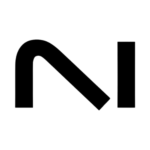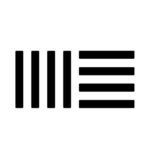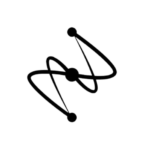Discover Traktor Pro 4: 10 Game-Changing Features for DJs

Table of Contents
Traktor Pro 4 is shaking up the DJ world with game-changing features. Native Instruments has packed this update with tools that’ll take your sets to the next level. From Stem Separation for creative mixing to a Pattern Player for on-the-fly beats, Traktor Pro 4 is all about giving DJs more control and creativity. Whether you’re spinning at clubs or producing in the studio, these new features are designed to make your workflow smoother and your sound bigger. We’ll break down the top 10 additions that are getting DJs excited and how they can transform your performances.
Stem Separation

One of the standout features of Traktor Pro 4 is its innovative Stem Separation technology. This groundbreaking capability allows DJs to separate any track from their collection into individual stems, such as vocals, drums, bass, and other instrumental components.
Traktor Pro 4 Stem Separation Technology
To generate stems, users simply need to right-click on a track and select “Generate Stems.” The stem separation process can occur in the background, even while the track is currently playing, providing seamless integration into the DJ’s workflow. Once the stems are generated, a new icon appears, indicating their availability. When a stemmed track is loaded into a deck, the software automatically loads the separated stem file. However, users can hold the shift key and drag the track into the deck to load the original version if desired. These default settings can be customized in the preferences under “Loading.”
How Stem Separation Enhances DJ Mixing
Stem Separation opens up a world of creative possibilities for DJs. When a track is playing, users can drag the stemmed version into an additional deck, and it will play in sync with the original file, allowing for seamless crossfading and stem manipulation. Each stem has individual volume control and filters, enabling DJs to isolate specific elements, such as the drums, and apply effects like delay and reverb for unique sound sculpting. This level of control over individual stems empowers DJs to create dynamic, personalized mixes and remixes on the fly.
Stem Separation vs. Traditional Mixing
Traditional mixing techniques often involve blending entire tracks, limiting the ability to manipulate individual elements within a song. Stem Separation, on the other hand, provides an unprecedented level of granular control, allowing DJs to surgically dissect and reshape tracks in real-time. This feature not only enhances creative expression but also streamlines the mixing process, enabling DJs to effortlessly transition between songs while maintaining a cohesive and engaging performance.
Flexible Beatgrids

One of the most innovative features introduced in Traktor Pro 4 is the Flexible Beatgrids functionality. This advanced tool allows DJs to effortlessly adjust and manipulate beatgrids, ensuring precise beat matching and seamless transitions between tracks.
Understanding Flexible Beatgrids in Traktor Pro 4
Beatgrids are essential for synchronizing tracks and maintaining a consistent rhythm during a DJ set. However, traditional beatgrids can sometimes be inaccurate, leading to drifting or misaligned beats. Traktor Pro 4‘s Flexible Beatgrids address this issue by providing DJs with the ability to fine-tune and adjust beatgrids on the fly.
To access this feature, DJs can simply double-click on the beatgrid of a loaded track, which will reveal a detailed waveform view. From here, they can manually adjust the beatgrid by dragging the individual beat markers, ensuring precise alignment with the track’s rhythm.
Benefits of Flexible Beatgrids for DJs
- Improved Beat Matching: With Flexible Beatgrids, DJs can ensure that beats are perfectly synchronized across multiple tracks, even if the original beatgrids were slightly off. This results in smoother transitions and a more cohesive overall performance.
- Enhanced Creative Control: By adjusting beatgrids, DJs can experiment with unique rhythmic patterns and create interesting polyrhythmic effects, adding an extra layer of creativity to their sets.
- Adaptability to Different Music Genres: Different genres often have varying rhythmic structures and time signatures. Flexible Beatgrids allow DJs to easily adapt to these variations, ensuring accurate beat matching regardless of the musical style.
Flexible Beatgrids Across Different Music Genres
The versatility of Flexible Beatgrids becomes particularly evident when working with diverse music genres. For example, in electronic dance music (EDM), where precise beat synchronization is crucial, Flexible Beatgrids ensure that kicks and basslines remain perfectly aligned, even during complex transitions.
Similarly, in hip-hop and other genres with complex rhythmic patterns, DJs can adjust beatgrids to accurately represent the intricate rhythms, enabling seamless blending and remixing of tracks.
Even in genres with irregular time signatures, such as certain world music styles or experimental genres, Flexible Beatgrids provide DJs with the necessary tools to accurately represent and manipulate the rhythmic structures, opening up new creative possibilities.
Pattern Player

The Pattern Player is a Traktor performance tool that allows DJs to add rhythmic drum patterns on top of their tracks, designed for hyper-intuitive use.
Traktor Pro 4’s Pattern Player Feature
The Pattern Player is the third effect unit mode and can be selected in the effects mode selection via a drop-down menu. It comes integrated with iconic 808 and 909 drum kits, as well as great-sounding kits produced by a wide range of different artists. When hitting play, the Pattern Player sequencer automatically restarts on the first beat and syncs with Traktor’s Master Clock, falling on the nearest beat for intuitive syncing.
Users can select different kits from a drop-down menu, with each kit containing eight different one-shots that can be changed using previous and next buttons. Additionally, there are eight different patterns that can be adjusted using a dedicated parameter. DJs can further modify the patterns by adding their own steps to the sequencer or revert to the original pattern with a single click.
The Pattern Player offers controls for pitch, which changes the sample’s pitch, and decay, which adjusts the sample’s length. It also features a duck feature that ducks the track using compression to make room for the sample playing on top. DJs can save snapshots of their settings, allowing them to recall specific configurations when switching between kits.
Collaborations with Industry Legends
Previously only available to Traktor Pro Plus subscribers, the Pattern Player is a collaboration between Traktor and industry legends, including Rebekah, Luke Slater, Len Faki, Chris Liebing, Dubfire, and others, bringing the sounds of iconic drum machines and producers to DJ sets. [1]
Incorporating Pattern Player in Your Sets
To incorporate the Pattern Player into a set, DJs need to assign the deck it is inserted on to an effect slot. For multiple effects, Traktor’s preferences can be adjusted to enable four effect units, allowing multiple effects to affect the Pattern Player simultaneously. If a track with a flexible beatgrid is set as the master, the Pattern Player will follow any tempo changes that occur.
To use the Pattern Player effectively, DJs should have four effect units selected in Traktor’s preferences, with the Pattern Player placed in effect unit three. [2] The Pattern Player should be routed to either deck C or D, and additional effects can be added in effect unit four, routed to the same deck as the Pattern Player. [2] This setup allows DJs to have two decks (A and B) for traditional mixing while incorporating the Pattern Player and additional effects on a separate deck (C or D). [2]
iZotope Mastering Technology

Traktor Pro 4 boasts a powerful integration with iZotope, a leading audio technology company renowned for its mastering software. This collaboration brings professional-grade mastering capabilities to the DJ software, enabling users to elevate their sets to new heights while preserving audio quality.
Traktor Pro 4’s Integration with iZotope
Native Instruments’ acquisition of iZotope has paved the way for seamless integration of iZotope’s cutting-edge audio technologies into Traktor Pro 4. This strategic move allows DJs to leverage the expertise of both companies, resulting in a superior mixing experience.
Ozone Maximizer in Traktor Pro 4
One of the standout features of this integration is the inclusion of the Ozone Maximizer, a powerful tool derived from iZotope’s acclaimed Ozone mastering software. The Ozone Maximizer enables DJs to boost the overall loudness of their sets without introducing distortion or compromising audio quality. [1] [2]
The Intelligent Release Control technology within the Ozone Maximizer ensures that the mix remains protected from clipping and distortion, even at elevated volume levels. This feature empowers DJs to take their sets to new heights while maintaining a polished and professional sound. [1]
To utilize the Ozone Maximizer, DJs can follow these simple steps:
- Access the mixer mode settings and change the limiter to Ozone.
- Set the headroom to -6 dB.
- Adjust the boost level, typically around 6 dB, to compensate for the headroom reduction. [3]
The Ozone Maximizer offers various preset modes, such as “Fast” and “Smooth,” allowing DJs to tailor the sound to their preferences. The “Fast” mode is designed to handle extreme situations and prevent distortion, while the “Smooth” mode retains the sharp transients of kick drums and other percussive elements. [3]
Additionally, the Ozone Maximizer can be used in external mode, ideal for setups where the summing occurs on an external mixer. In this configuration, it is recommended to set the headroom around -3 dB and the boost level to approximately 3 dB for optimal results. [3]
Improving Sound Quality with iZotope Technology
By integrating iZotope’s mastering technology, Traktor Pro 4 ensures that DJ mixes sound polished and powerful, elevating the overall listening experience. This collaboration introduces professional-grade mastering capabilities to the DJ software, empowering users to create mixes that stand out in terms of loudness, clarity, and dynamic range.
Studio Quality Effects

Traktor Pro 4 boasts an impressive array of studio-quality effects that empower DJs to add their own unique sonic signature to mixes and performances. These futuristic effects offer a wide range of creative possibilities, allowing artists to craft a distinctive style that sets them apart.
Overview of Traktor Pro 4 Effects
Traktor Pro 4 offers two types of effects: Deck FX and Mixer FX. [1] Deck FX includes Single FX and Group FX, which provide precise control over effect parameters and the ability to stack and create effect chains. [2] On the other hand, Mixer FX are one-knob effects designed for instant, impactful results, including Reverb, Dual Delay, Noise, Time Gater, and Filter. [1]
New Effects in Traktor Pro 4
While Traktor Pro 3 already featured over forty high-quality effects, Traktor Pro 4 introduces several new additions to the effect arsenal. These new effects further expand the creative possibilities for DJs, allowing them to sculpt and manipulate sounds in innovative ways.
Creative Uses of Effects in DJ Sets
Mastering the art of using Traktor’s effects can elevate a good mix into an exceptional one. [3] By skillfully incorporating effects, DJs can add their personal touch to the music, creating unique transitions, buildups, and breakdowns that captivate audiences. Effects can be used to enhance specific elements of a track, such as accentuating the bassline or adding depth to the percussion. Additionally, effects can be combined and layered to create intricate soundscapes that evolve throughout a set.
To fully harness the power of Traktor’s effects, it is recommended to start by learning each effect individually, understanding its parameters and potential applications. [3] As DJs gain experience, they can experiment with building effect chains and incorporating them seamlessly into their sets, ultimately developing their own signature style.
Four-Deck Mixing

Traktor Pro 4 introduces a powerful four-deck mixing capability, revolutionizing the way DJs perform and create dynamic sets. [2]
Traktor Pro 4’s Four-Deck Capability
With Traktor Pro 4, DJs can mix across four decks simultaneously, enabling seamless transitions and layering of tracks. [2] This feature also supports stem separation and Beatport streaming, allowing for unprecedented creative control and flexibility. [2]
Advantages of Four-Deck Mixing
- Smooth Transitions: Four-deck mixing eliminates the need to create noticeable “voids” during transitions, as DJs can effortlessly fade or EQ between the outgoing track on one deck and the incoming track on another, while the other two decks continue playing uninterrupted.
- Creative Remixing: Remix decks allow DJs to trigger samples, loop sections of a track, or split tracks into individual stems (drums, bass, vocals, etc.) for performative remixing. With each stem waveform visible, DJs can mute, control volume, or apply filters and effects with precision. [2]
- Layering and Energy Control: Having four decks provides DJs with the ability to layer multiple tracks, adding depth and energy to their mixes. This flexibility allows for seamless blending, beat juggling, and the creation of intricate soundscapes that evolve throughout a set. [4] [5]
- Preparation and Previewing: With four decks, DJs can cue up and prepare the next track while simultaneously mixing and layering others, streamlining their workflow and enabling smoother transitions. [6]
Tips for Mastering Four-Deck Mixing
- Start Simple: Begin by mixing two tracks and gradually introduce elements from the third and fourth decks, allowing for a smooth learning curve.
- Utilize Loops and Samples: Incorporate loops, samples, and acapellas from the additional decks to enhance transitions, buildups, and breakdowns. [6] [7] [8]
- Experiment with Genres: Different genres may benefit from varying levels of deck utilization. For example, techno and minimal genres often lend themselves well to four-deck mixing, allowing for intricate layering and beat juggling. [9] [4]
- Invest in Suitable Hardware: Consider using controllers or mixers designed for four-deck mixing, as they provide dedicated controls and faders for each deck, enhancing precision and ease of use.
- Practice and Develop a Workflow: Mastering four-deck mixing requires practice and the development of an efficient workflow. Experiment with different techniques and find a setup that suits your style and preferences.
By embracing Traktor Pro 4’s four-deck mixing capabilities, DJs can unlock new realms of creativity, elevating their performances and captivating audiences with intricate, energetic, and seamlessly blended sets.
Remix on the Fly

Traktor Pro 4 empowers DJs with a suite of powerful tools for real-time remixing, enabling them to craft unique, dynamic sets on the fly. This section explores the innovative features and techniques that facilitate creative remixing during live performances.
Real-time Remixing in Traktor Pro 4
Traktor Pro 4 introduces a range of features specifically designed for on-the-fly remixing, allowing DJs to manipulate and reshape tracks in real-time. The Stem Separation technology, discussed earlier, plays a crucial role in this process by enabling DJs to isolate individual elements of a track, such as vocals, drums, bass, and other instrumental components. By separating these stems, DJs can apply effects, filters, and other manipulations to specific elements, creating unique and dynamic remixes on the fly.
Additionally, the software’s four-deck mixing capability [2] further enhances the remixing experience. With four decks available, DJs can seamlessly transition between tracks, layer elements, and trigger samples or loops, enabling them to build intricate and evolving soundscapes throughout their sets.
Tools for On-the-Fly Remixing
Traktor Pro 4 offers a comprehensive toolkit for real-time remixing, including:
- Remix Decks: These decks allow DJs to load and trigger samples, loops, and one-shot sounds, enabling them to incorporate these elements into their mixes on the fly. [6] [7] [8]
- Pattern Player: This intuitive feature enables DJs to add rhythmic drum patterns on top of their tracks, providing an easy way to create unique beats and rhythms during live performances.
- Effects: Traktor Pro 4 boasts an impressive array of studio-quality effects, including filters, delays, reverbs, and more. These effects can be applied to individual stems, entire tracks, or specific remix elements, empowering DJs to sculpt and manipulate sounds in real-time.
- Flexible Beatgrids: By allowing DJs to adjust and fine-tune beatgrids on the fly, this feature ensures precise beat matching and seamless transitions, even when working with complex rhythmic structures or irregular time signatures.
Creative Remixing Techniques for DJs
With the tools provided by Traktor Pro 4, DJs can explore a wide range of creative remixing techniques, such as:
- Stem Manipulation: Isolate specific stems, such as vocals or drums, and apply effects, filters, or pitch shifts to create unique variations and remixes.
- Beat Juggling: Utilize the four-deck mixing capability to seamlessly blend and transition between different rhythmic elements, creating intricate polyrhythmic patterns. [4] [5]
- Sample Triggering: Incorporate samples, loops, and one-shot sounds from the Remix Decks to add new layers and textures to your mixes. [6] [7] [8]
- Rhythmic Experimentation: Use the Pattern Player to layer rhythmic drum patterns on top of existing tracks, crafting unique and dynamic rhythmic structures.
By embracing these remixing techniques, DJs can elevate their performances, captivating audiences with constantly evolving and unique mixes that showcase their creativity and technical prowess.
Improved User Interface

One of the standout enhancements in Traktor Pro 4 is its redesigned and highly customizable user interface (UI), which streamlines the DJ’s workflow and improves overall efficiency. [11] [12]
Traktor Pro 4’s Redesigned Interface
Traktor Pro 4’s interface retains a familiar layout, ensuring a smooth transition for existing users while introducing several improvements and new features. [13] The software’s layout is divided into distinct sections, each serving a specific purpose:
- Decks: These virtual turntables allow DJs to load and play stereo audio tracks, stems, or remix decks, and even route live inputs like instruments or microphones. [11] The decks include essential DJ controls such as EQs, volume faders, gain, headphone cue, and a crossfader.
- Browser: This section enables DJs to create playlists, access their music library, edit track information, and more. It includes a browser tree on the left and a track list on the right, displaying the selected playlist’s contents. [11]
- Favorites: DJs can create shortcuts to their 12 favorite playlists for quick access. [11]
- Global Section: This area houses the master volume, two assignable effects units, master clock settings, and the header section, which displays the time, master levels, preferences, and full-screen mode. [11]
- Layout Selector: DJs can choose from various custom layouts, hiding or displaying different interface elements to suit their specific workflow. [11]
Navigation and Workflow Enhancements
Traktor Pro 4 introduces several improvements to enhance navigation and workflow, such as:
- Hardware Integration: The software seamlessly integrates with hardware controllers like the S4, allowing DJs to scroll through playlists, track lists, and load tracks without touching the computer. [11]
- Preparation List: DJs can quickly add tracks to a preparation list for easy access during their sets. [11]
Customization Options in Traktor Pro 4
One of the standout features of Traktor Pro 4’s UI is its extensive customization options, allowing DJs to tailor the interface to their specific needs and preferences. [14] These options include:
- Traktor Layouts: DJs can select from various pre-designed layouts or create their own custom layouts by displaying or hiding specific UI elements. [12]
- Deck Layouts: With seven different deck layouts available, DJs can choose the level of control and information displayed, ranging from minimal controls to stacked waveforms directly above the decks. [12]
- Preferences: Traktor Pro 4 offers a wide range of preferences and settings, enabling DJs to fine-tune the software’s behavior and appearance to their liking. [12]
By streamlining navigation, enhancing hardware integration, and providing extensive customization options, Traktor Pro 4’s improved user interface empowers DJs to create a personalized workspace that optimizes their workflow and creative expression. [14]
Hardware Integration

Traktor Pro 4 offers seamless integration with a variety of hardware controllers, empowering DJs to take their performances to the next level.
Traktor Pro 4 Compatible Hardware
Traktor Pro 4 supports a wide range of hardware controllers, including the S2 MK3, S4 MK3, S3, X1 MK3, D2, S8, and S5, allowing for seamless stem performance and control. Additionally, the software provides plug-and-play support for the Pioneer DJM-A9 mixer and the Reloop Flux DVS interface, ensuring a hassle-free setup process.
New Features for Hardware Controllers
The Traktor Kontrol S4 is a prime example of the software’s deep hardware integration. This all-in-one controller serves as a fully integrated DJ hardware and software performance system, enabling DJs to not only play their tracks but also remix them live. [1]
One of the standout features of the S4 is its motorized jog wheels with haptic feedback, allowing DJs to feel the vibrations of cue points and loops as they mix. [1] The controller also boasts a built-in 24-bit 96 kHz sound card, ensuring high-quality audio output. [1]
On the back of the S4, DJs will find a variety of connectivity options, including XLR and RCA outputs for connecting to sound systems or additional mixers, a booth output for monitoring, and four line or phono inputs for turntables or other sources. [1] Additionally, the S4 features a USB input for connecting a hub and other controllers, as well as a ground plug for turntable grounding. [1]
Optimizing Your Traktor Pro 4 Setup
To fully leverage the hardware integration capabilities of Traktor Pro 4, DJs can consider the following tips:
- Choose the Right Controller: Select a hardware controller that aligns with your specific workflow and performance needs. Traktor Pro 4 supports a wide range of controllers, from compact units to full-fledged mixers.
- Utilize Hardware Mapping: Take advantage of Traktor Pro 4’s advanced mapping capabilities to customize the hardware controls according to your preferences, ensuring an intuitive and personalized experience.
- Explore Stem Separation: Leverage the hardware’s stem separation controls to isolate and manipulate individual elements of your tracks, unlocking new creative possibilities during live performances.
- Integrate External Gear: Incorporate external gear, such as turntables, CDJs, or other audio sources, into your Traktor Pro 4 setup by utilizing the available inputs and outputs on your hardware controller.
By seamlessly integrating hardware controllers with Traktor Pro 4, DJs can enjoy a streamlined workflow, enhanced creative control, and a truly immersive performance experience.
Community-Driven Development

Native Instruments has demonstrated a strong commitment to incorporating user feedback and community involvement in the development of Traktor Pro 4. [1] This approach has been instrumental in shaping the software’s features and ensuring that it aligns with the evolving needs of DJs worldwide.
How User Feedback Shaped Traktor Pro 4
One of the most significant examples of community-driven development in Traktor Pro 4 is the introduction of flexible beatgrids. [1] This highly requested feature, which allows DJs to manually adjust and fine-tune beatgrids, has been a long-standing request from the Traktor community since as early as 2011. [1] By actively listening to user feedback and prioritizing this feature, Native Instruments has addressed a critical need for precise beat matching and seamless transitions.
Furthermore, the team at Native Instruments has grown over the past year, and they have a rich roadmap ahead for the Traktor ecosystem. [1] While they decided not to share their complete roadmap with the release of Traktor Pro 4, they have emphasized their commitment to closely listening to feedback from this release and steering development priorities accordingly. [1]
Traktor Pro 4 Beta Testing Process
To ensure a robust and user-friendly software experience, Native Instruments engaged the Traktor community in a comprehensive beta testing process for Traktor Pro 4. This collaborative approach allowed DJs from various backgrounds and skill levels to provide valuable insights and feedback, which were then incorporated into the final product.
By involving the community in the beta testing phase, Native Instruments not only identified and addressed potential issues but also gained a deeper understanding of the specific needs and preferences of their user base. This iterative process ultimately resulted in a more refined and user-centric software solution.
Future Development and Community Involvement
Looking ahead, Native Instruments remains committed to fostering an open dialog with the Traktor community and leveraging their feedback to shape the future development of the software. [1] As new features and updates are planned, the company recognizes the importance of actively engaging with DJs and incorporating their insights into the development process.
This community-driven approach not only ensures that Traktor Pro remains relevant and aligned with the evolving needs of the DJ community but also fosters a sense of ownership and investment among its users. By actively involving the community, Native Instruments can continue to push the boundaries of digital DJing and deliver innovative solutions that empower DJs to unleash their creativity and elevate their performances.
Conclusion
Traktor Pro 4 stands as a pivotal advancement in the domain of digital DJing, bringing together a compelling suite of features that not only cater to the creative demands of modern DJs but also push the boundaries of musical innovation. From groundbreaking Stem Separation technology and Flexible Beatgrids to integration with top-tier mastering solutions from iZotope and an expansive range of studio-quality effects, Traktor Pro 4 equips DJs with the tools necessary for delivering unparalleled performances. These features, combined with the software’s robust four-deck mixing capabilities and intuitive Pattern Player, provide a versatile platform that adapts to any DJ’s workflow, enabling the creation of unique and dynamic mixes.
Moreover, the close attention Native Instruments pays to community feedback and their commitment to community-driven development underscore a dedication to refining the DJ experience. This user-centric approach not only enhances the functionality and usability of Traktor Pro 4 but also ensures it remains at the forefront of digital DJing innovation. Whether for live performances, studio sessions, or creative exploration, Traktor Pro 4 is an indispensable ally for DJs at every level. For those ready to elevate their DJing journey with this cutting-edge software, Buy Now and embark on a path filled with endless possibilities for innovation and creativity.
FAQs
Is Traktor still used by DJs today?
Yes, many DJs continue to use Traktor, which remains a prominent choice among the top five DJ software options available in the market. While Traktor is highly regarded, several competitors have emerged that offer comparable or superior features, depending on the specific needs and preferences of DJs.
Can you name some well-known DJs who use Traktor?
Several renowned artists use Traktor for their performances. Notable users include Porter Robinson, who has been a long-time advocate of Traktor Kontrol and Traktor Pro software. Other famous DJs such as Aphex Twin, Krewella, Richie Hawtin, Carl Cox, and Zomboy also utilize Traktor in their DJ sets.
What makes Traktor superior to Serato?
Traktor offers advanced library management tools that allow DJs to create and customize playlists with ease. Its Smartlists feature, along with powerful filters, helps in effortlessly organizing and maintaining a clean and updated music library. This makes it simpler to manage tracks, acapellas, and edits, providing a streamlined DJing experience.
Why is Traktor considered better than Rekordbox for some DJs?
Traktor Pro 3 stands out particularly for DJs who like to integrate samples into their sets, thanks to its Remix Decks feature. This allows for the triggering and layering of multiple samples and loops simultaneously, offering greater creative flexibility. In contrast, Rekordbox uses a traditional eight-slot sampler, which might be more limiting for complex performances.