-
 Instant Digital Delivery
Instant Digital Delivery
Download your audio tools immediately.
-
 Reliable Customer Support
Reliable Customer Support
Support you can count on.
-
 Secure Payments
Secure Payments
Your purchases are protected by top-tier encryption.
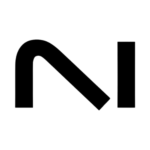
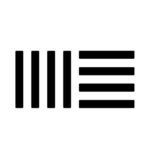
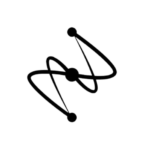






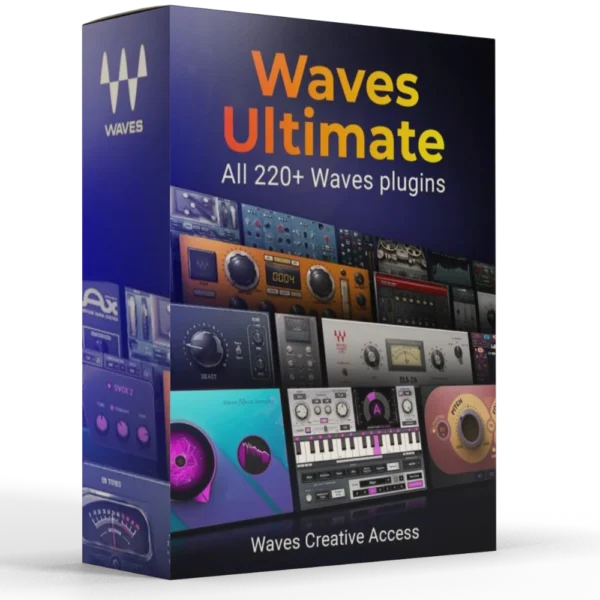
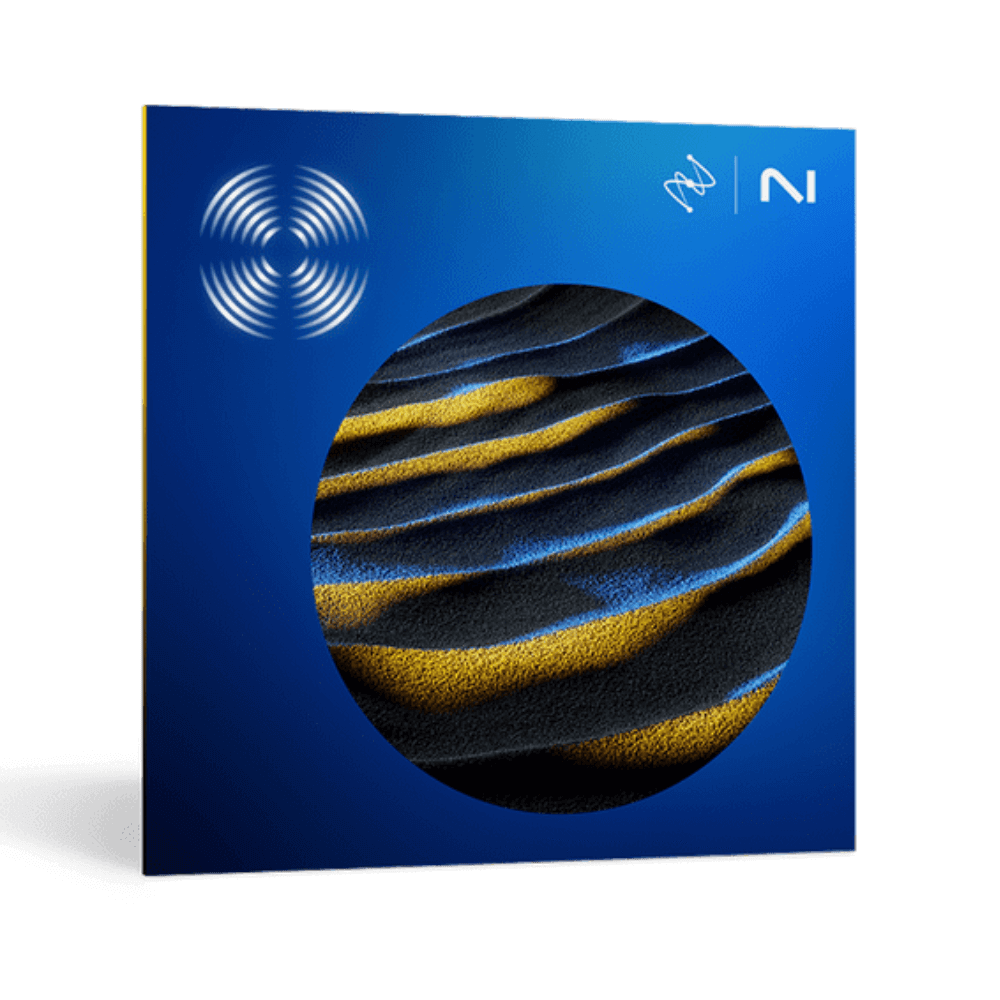










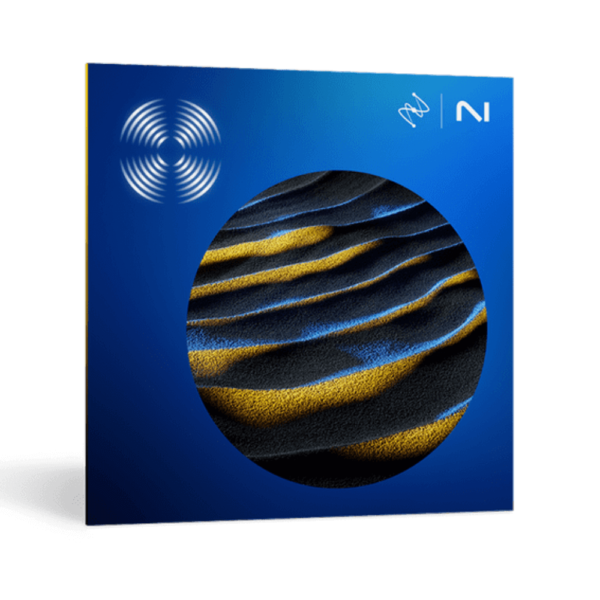
Joshua –
Thank you, great support.