-
 Instant Digital Delivery
Instant Digital Delivery
Download your audio tools immediately.
-
 Reliable Customer Support
Reliable Customer Support
Support you can count on.
-
 Secure Payments
Secure Payments
Your purchases are protected by top-tier encryption.
🎉 Black Friday: 45% OFF All Plugins! coupon: pluginsplug45
+1 405 461 2796
Instant Access
pluginsplug20
$ 39.99
Download your audio tools immediately.
Support you can count on.
Your purchases are protected by top-tier encryption.
Payment Methods:
Waves Ultimate 14 is the most comprehensive and advanced version of the Waves plugin collection, offering a complete suite of professional audio tools for music production, mixing, mastering, and post-production. Whether you’re working on a major studio project or refining a personal track, Waves Ultimate 14 provides everything you need to achieve industry-standard sound quality.
Waves 14 includes an extensive range of plugins, meticulously designed to cover every aspect of your audio production needs:
Waves Ultimate 14 introduces several key enhancements and new plugins, building on the success of previous versions:
When choosing between Waves Ultimate 14 and FabFilter, it’s essential to consider your specific needs and preferences in audio production:
Ultimately, both Waves and FabFilter are industry-standard names in the audio world, and the best choice depends on your specific workflow and the type of projects you’re working on.
What is Waves Ultimate 14?
Waves Ultimate 14 is a comprehensive audio plugin bundle that includes over 200 tools for mixing, mastering, and sound design. It is the latest version in the Waves plugin series, offering enhanced performance, new plugins, and an updated user interface.
How can I download Waves Ultimate 14?
After purchasing Waves Ultimate 14, you will receive a download link via email. The bundle can be downloaded and installed on both Windows and macOS.
What is the difference between Waves 14 and previous versions?
Waves 14 introduces new plugins, enhanced GUI, improved performance, and compatibility updates, making it a significant upgrade from previous versions.
Can Waves 14 be used on macOS?
Yes, Waves 14 is fully compatible with macOS, including the latest versions and Apple Silicon processors.
Buy Waves Ultimate 14 today and elevate your audio production to the next level with industry-leading tools and plugins.
No account yet?
Create an Account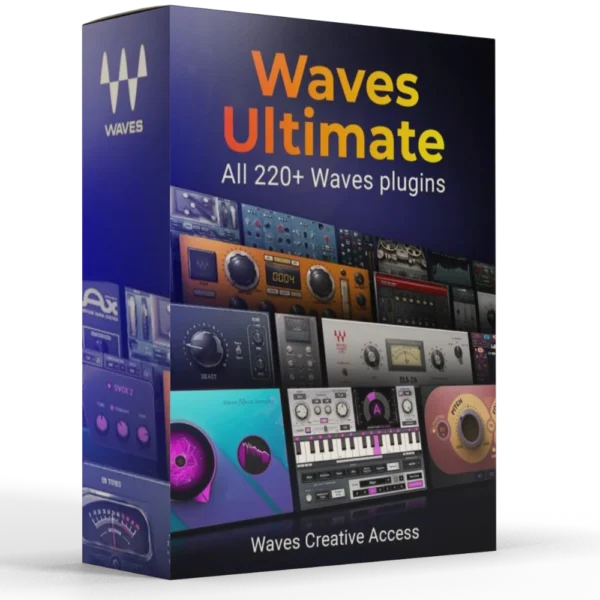
Taylor –
Great collection of plugins, all in one place